Introducing OverLogo innovations
to boost your business.
Everything you need to sell Promotional Products Online
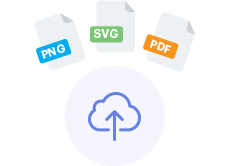
Upload/Create Designs

Preview Designs on all Products
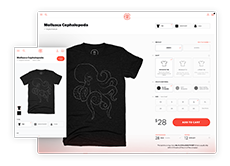
View Order Options
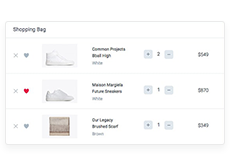
Add to cart & Checkout
Upload/Create Designs
With Overlogo, we made it super easy for you to design a logo with the designer tool or upload your own logo/design that automatically gets embedded to 500+ products to get a Real-Time 3D Preview without having to design for each one.

Upload Design
- Upload logos/designs in any of the formats like png, SVG, pdf, jpeg and more.
- Get four background color removal choices in your uploaded logos, such as maintaining the original picture, outer white removal, complete white removal & bordering.
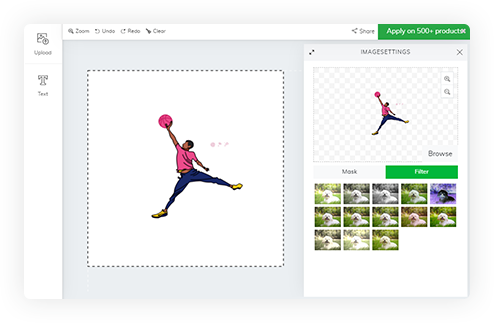
or, Create your own design
- Create your own logo or even upload your image using the designer tool.
- Choose from any of the Text design features like Plain text, Curve text, Text-on-path, Text FX, Text Art, Word Cloud, Fonts and lot more.
Background White Removal Feature
The Background White Removal quickly removes the white background from your image with four distinct white removal features.

Original Image
Upload your logo and simply click on “Apply Logo” if you choose to keep the original one.

Remove Outer White
Choose to remove the white background from the outer side of the logo, while keeping the inner background white.

Remove all White
Entirely remove white background from the inner and outer sides of the logo.

Bordered
Apart from the inner part of the logo, apply the white background along the border area as well.
Why Overlogo a game-changer for your business future?
In hac habitasse platea dictumst. Vestibulum in eros sed tortor molestie luctus. Aenean eu ullamcorper ante. Sed in leo condimentum ex mattis porta non non nibh. Proin quam metus, vestibulum sit amet sollicitudin quis, dapibus non nibh.
View on all products
- Upload/Create different logos for Laser engraving on materials such as wood, steel, glass, leather, enamel, stone, plastic, etc, and Embroidery designs on t-shirts, bags, caps, etc increasing the value of your product.
- Apply logo on multiple product sides with skew effect feature upon multiple surface areas like curved, arched, angular and other irregular surfaces on products such as coffee bowls, water bottles, bracelets, stylos, thermal bottles, etc.
- In addition to products, apply the logo on category pages, search pages, static images like banners, headers, footers, etc.
- Even if you close and reopen your browser at any time or any day, the logo is automatically saved until you remove it.

Real time experience
- Get a real-time 3D image samples of logos automatically embedded on 500+ products without having to design for each one.
- OverLogo will automatically create 3D previews of Embroidered or Laser Engraved logos embedded onto various products to get a realistic view in minutes.

Control your orders with our easy Order Options
With our easy-to-use ordering options, you can manage every order from customizing to placing it. All in one system.
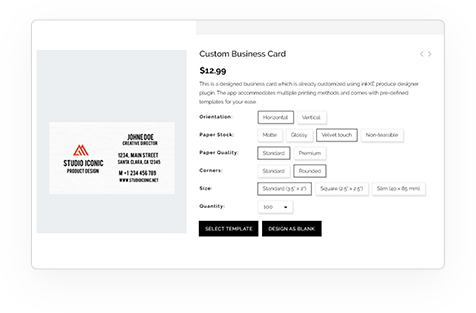
Promotional Product.
- Once you have a logo on all products, pick the best one and select the ordering option, then enter product quantity and other product options. Finally, place the order by clicking on the “Add To Cart” button.
- Further, if you wish to customize your product, click the “Customize” button on the product page that opens up the designer tool.
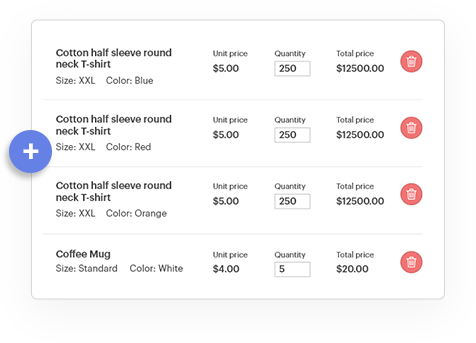
Add to cart.
- Once you have completed your design process for the selected product, click on the “Add To Cart” button and proceed to checkout.
- You may also add more products to your shopping cart.
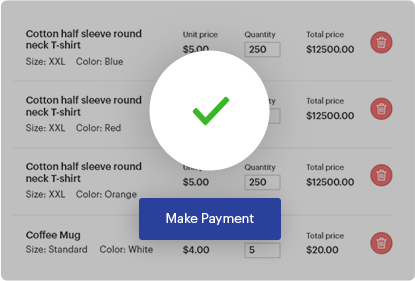
Place your Order.
- View all your orders on the Checkout page and finally place the order after filling up the billing and payment details.